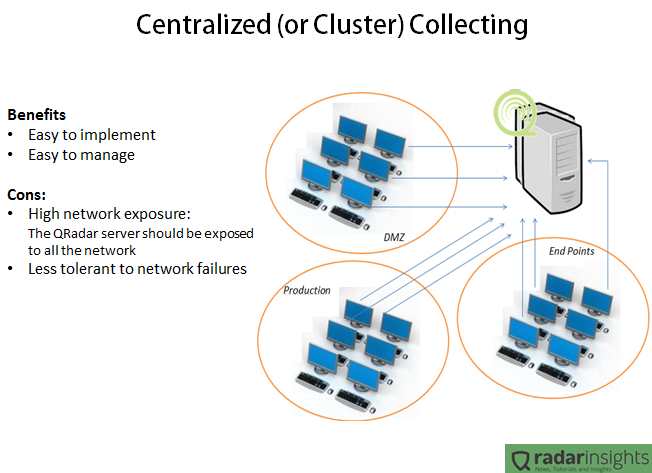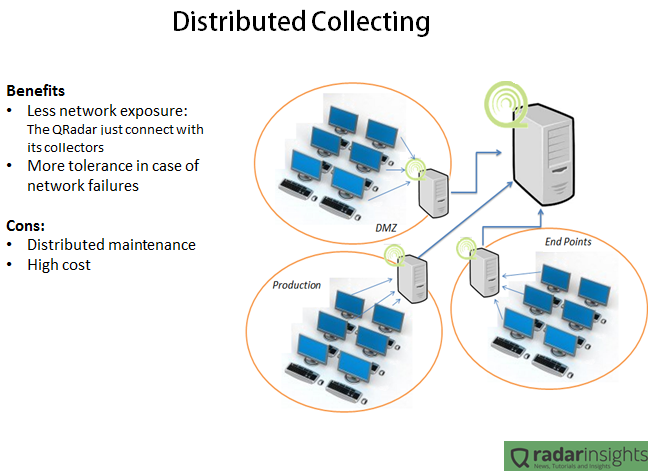Main features introduced in 2.9.6:
- Feature rich IPS mode including improvements to Stream for inline deployments. Additionally a common active response API is used for all packet responses, including those from Stream, Respond, or React. A new response module, respond3, supports the syntax of both resp & resp2, including strafing for passive deployments. When Snort is deployed inline, a new preprocessor has been added to handle packet normalization to allow Snort to interpret a packet the same way as the receiving host.
- Use of a Data Acquisition API (DAQ) that supports many different packet access methods including libpcap, netfilterq, IPFW, and afpacket. For libpcap, version 1.0 or higher is now required. The DAQ library can be updated independently from Snort and is a separate module that Snort links. See README.daq for details on using Snort and the new DAQ.
- Updates to HTTP Inspect to extract and log IP addresses from X-Forward-For and True-Client-IP header fields when Snort generates events on HTTP traffic.
- A new rule option ‘byte_extract’ that allows extracted values to be used in subsequent rule options for isdataat, byte_test, byte_jump, and content distance/within/depth/offset.
- Updates to SMTP preprocessor to support MIME attachment decoding across multiple packets.
- Ability to “test” drop rules using Inline Test Mode. Snort will indicate a packet would have been dropped in the unified2 or console event log if policy mode was set to inline.
- Two new rule options to support base64 decoding of certain pieces of data and inspection of the base64 data via subsequent rule options.
- Updates to the Snort packet decoders for IPv6 for improvements to anomaly detection.
A few days ago a new version of Snort was released, in this version some things about compiling have slightly changed, the libdnet and the Data AcQuisition library (DAQ) must be compiled separately. In this post I’m going only to illustrate how to compile and install Snort 2.9.6 from the source code.
LAMP environment:
Install Apache, PHP and MySQL:
#apt-get -y install apache2 libapache2-mod-php5 mysql-server mysql-common mysql-client php5-mysql libmysqlclient-dev php5-gd php-pear libphp-adodb php5-cli Needed packages:
Needed packages:
#apt-get -y install libwww-perl libnet1 libnet1-dev libpcre3 libpcre3-dev autoconf libcrypt-ssleay-perl libtool libssl-dev build-essential automake gcc make flex bison Download and Install libdnet:
Download and Install libdnet:
There are Ubuntu packages for libdnet but this is an easier method of installation. Download the following file and install it with these commands from your download directory:
#mkdir /usr/local/snort
#cd /usr/local/snort
#tar xzvf libdnet-1.12.tgz
#cd libdnet-1.12/
#./configure
#make
#make install
#ln -s /usr/local/lib/libdnet.1.0.1 /usr/lib/libdnet.1 Installing and Downloading DAQ:
Installing and Downloading DAQ:
Snort 2.9.0 introduces the new Data Acquisition API. We’ll need to download and install it before we set up the core Snort package.
Download that package to your Snort machine and install it using the following commands:
#cd /usr/local/snort
#tar zxvf daq-2.0.2.tar.gz
#cd daq-2.0.2
#./configure
#make
#make install Download and Install libpcap:
Download and Install libpcap:
#cd /usr/local/snort
#cd libpcap-1.3.0
#./configure
#make
#make install
#echo “/usr/local/lib” >> /etc/ld.so.conf
#ldconfig -v Download and Install Snort:
Download and Install Snort:
While we could install the Snort packages from the Ubuntu 12.04 repositories, that doesn’t guarantee the latest and greatest version of Snort being set up so we’re going to compile and install the source code. Openhttp://www.snort.org/snort-downloads with your browser and download the newest stable version.
The following steps will install Snort into /usr/local/snort but you can change this to a directory of your liking by modifying the paths below.
Open a command prompt and issue the following commands from the directory where you downloaded the Snort
#tar zxf snort-2.9.6.1.tar.gz
#cd snort-2.9.6.1
#./configure –prefix=/usr/local/snort –enable-sourcefire
#make
#make install
#mkdir /var/log/snort
#mkdir /var/snort
#groupadd snort
#useradd -g snort snort
#chown snort:snort /var/log/snort Download the Latest Snort Rules:
Download the Latest Snort Rules:
The next step is to download the latest Snort ruleset. You’ll need to log into the Sourcefire site in a browser in order to get the file. The latest rules are located here: https://www.snort.org/snort-rules.
There are two sections on this page – one for VRT subscribers and one for registered users. The only difference is that the registered user rule files are 30 days older than those for subscribers.
Download this file to your IDS machine: snortrules-snapshot-2960.tar.gz.
Open a command prompt in the directory where you downloaded the Snort ruleset file and issue the following commands:
#tar zxf snortrules-snapshot-2960.tar.gz -C /usr/local/snort
#mkdir /usr/local/snort/lib/snort_dynamicrules
#cp /usr/local/snort/so_rules/precompiled/Ubuntu-12-4/x86-64/2.9.5.3/* /usr/local/snort/lib/snort_dynamicrules
#touch /usr/local/snort/rules/white_list.rules
#touch /usr/local/snort/rules/black_list.rules
#ldconfig -v Now we need to edit the snort.conf configuration file:
Now we need to edit the snort.conf configuration file:
#vi /usr/local/snort/etc/snort.conf
var WHITE_LIST_PATH /usr/local/snort/rules
var BLACK_LIST_PATH /usr/local/snort/rules
dynamicpreprocessor directory /usr/local/snort/lib/snort_dynamicpreprocessor/
dynamicengine /usr/local/snort/lib/snort_dynamicengine/libsf_engine.so
dynamicdetection directory /usr/local/snort/lib/snort_dynamicrules
#output unified2: filename merged.log, limit 128, nostamp, mpls_event_types, vlan_event_types
output unified2: filename snort.u2, limit 128
:wq!
 Download and Install Barnyard2:
Download and Install Barnyard2:
Barnyard2 improves the efficiency of Snort by reducing the load on the main detection engine. It reads Snort’s unified logging output files and enters them into a database. If the database is unavailable Barnyard will input all data when the database comes back online so no alerts will be lost.
#cd barnyard2
#autoreconf -fvi -I ./m4
#./configure –with-mysql –with-mysql-libraries=/usr/lib/x86_64-linux-gnu
#make
#make install
#cp etc/barnyard2.conf /usr/local/snort/etc
#mkdir /var/log/barnyard2
#chmod 666 /var/log/barnyard2
#touch /var/log/snort/barnyard2.waldo
#chown snort.snort /var/log/snort/barnyard2.waldo
 let’s create the MySQL database and the database schema. You’ll have to enter the MySQL password that you chose earlier in the next two steps:
let’s create the MySQL database and the database schema. You’ll have to enter the MySQL password that you chose earlier in the next two steps:
#echo “create database snort;” | mysql -u root -p
#mysql -u root -p -D snort < ./schemas/create_mysql Next we need to create an additional MySQL user for Snort to use as it’s not a good idea to run the daemon as root. Remember the password that you enter below. Also note the single quotes around the password in addition to the double quotes around the entire echo statement:
Next we need to create an additional MySQL user for Snort to use as it’s not a good idea to run the daemon as root. Remember the password that you enter below. Also note the single quotes around the password in addition to the double quotes around the entire echo statement:
#echo “grant create, insert, select, delete, update on snort.* to snort@localhost identified by ‘bhuvi’” | mysql -u root -p Modify the Barnyard2 configuration file with the following command:
Modify the Barnyard2 configuration file with the following command:
#vi /usr/local/snort/etc/barnyard2.conf
config reference_file: /usr/local/snort/etc/reference.config
config classification_file: /usr/local/snort/etc/classification.config
config gen_file: /usr/local/snort/etc/gen-msg.map
config sid_file: /usr/local/snort/etc/sid-msg.map
config hostname: localhost
config interface: eth0
output database: log, mysql, Testing Snort:
Testing Snort:
You can test to see if Snort will run by using this command:
#/usr/local/snort/bin/snort -u snort -g snort -c /usr/local/snort/etc/snort.conf -i eth0 You should see a message saying “Commencing packet processing.” You can cancel out of it by hitting Control-C. If it fails to initialize please see the forums at snort.org to determine the problem. It will usually be something in the configuration file.
You should see a message saying “Commencing packet processing.” You can cancel out of it by hitting Control-C. If it fails to initialize please see the forums at snort.org to determine the problem. It will usually be something in the configuration file.
To set Snort to start automatically on your machine edit the rc.local file with the following command:
#vi /etc/rc.local
ifconfig eth0 up
/usr/local/snort/bin/snort -D -u snort -g snort -c /usr/local/snort/etc/snort.conf -i eth0 /usr/local/bin/barnyard2 -c /usr/local/snort/etc/barnyard2.conf -d /var/log/snort -f snort.u2 -w /var/log/snort/barnyard2.waldo -D
:wq! Save the file and exit. Then either reboot or use the following command to start Snort:#/etc/init.d/rc.local start
Save the file and exit. Then either reboot or use the following command to start Snort:#/etc/init.d/rc.local start
Monitoring Your System:
Download and Set up Snort Report
As of this writing the current version is 1.3.4. Download snortreport-1.3.4.tar.gz to a directory on your IDS machine.Open a command prompt in the directory to which you downloaded Snort Report and issue the following
#tar zxvf snortreport-1.3.4.tar.gz -C /var/www/html
Now we need to modify the Snort Report configuration file to reflect your MySQL login info and location of the jpgraph libraries. Change the file by editing srconf.php with this command:
#vi /var/www/snortreport-1.3.4/srconf.php
$pass = “bhuvi”; Install JPGraph:
Install JPGraph:
#cd /var/www/html
#tar xvzf jpgraph-3.5.0b1.tar.gz
#rm -rf jpgraph-3.5.0b1.tar.gz Installing ADODB:
Installing ADODB:
#cd /var/www/html
#wget http://kaz.dl.sourceforge.net/project/adodb/adodb-php5-only/adodb-518-for-php5/adodb518a.tgz
#tar xzf adodb518a.tgz
#rm adodb518a.tgz Installing and configuring Acid:
Installing and configuring Acid:
#cd /var/www/html
#wget http://acidlab.sourceforge.net/acid-0.9.6b23.tar.gz
#tar xzf acid-0.9.6b23.tar.gz
#rm acid-0.9.6b23.tar.gz
#vi /var/www/html/acid/acid_conf.php
$DBlib_path = “/var/www/html/adodb518a”;
$alert_dbname = “snort”;
$alert_host = “localhost”;
$alert_port = “”;
$alert_user = “snort”;
$alert_password = “bhuvi”;
$archive_dbname = “snort”;
$archive_host = “localhost”;
$archive_port = “”;
$archive_user = “snort”;
$archive_password = “bhuvi”;
$ChartLib_path = “/var/www/html/jpgraph-3.5.0b1/src”;
:wq! Start Apache then go to http://yourhost/acid/acid_main.php . You will get a message that looks like this in your browser:
Start Apache then go to http://yourhost/acid/acid_main.php . You will get a message that looks like this in your browser: Then click the button that says “Create Acid AG”
Then click the button that says “Create Acid AG” That’s it now browse to acid main page , it will show record details of snort…
That’s it now browse to acid main page , it will show record details of snort…